- Login to WHM
- To the left of your screen, click on the very first option - "Basic cPanel and WHM Setup"
- Enter the Nameservers that you’ve registered. (Hope you’ve registered a minimum of 2 nameservers) Enter both of them over here.
- Click on "Save Changes"
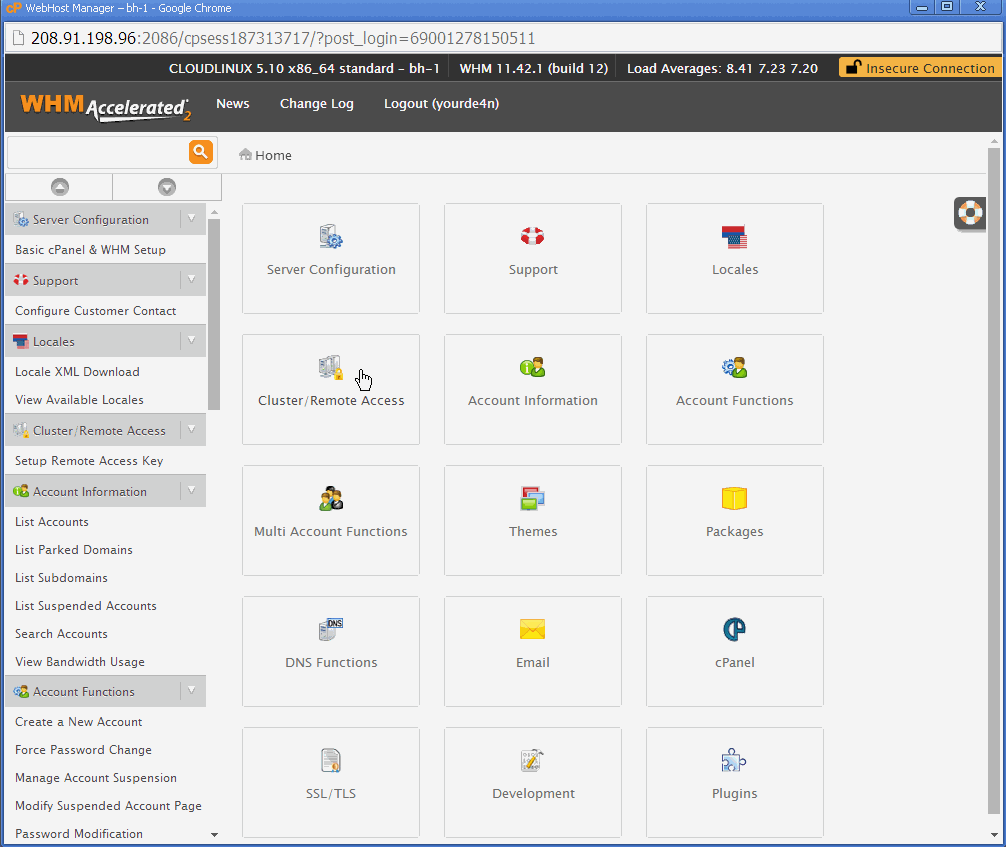
That’s all what you need to do to setup branded name servers for your Reseller Linux Hosting.
