- Login to WHM
- Search for the Packages section on the navigation to your left
- Click on "Edit a Package"
- You’ll now see all the Packages you’ve created for your customers
- Click on the plan
- Click on "Edit"
- Edit the parameters that you’d like to set for this plan
- For example - Disk Quota - 250 MB, Bandwidth - 2048 MB, etc.
- Click on "Save Changes"
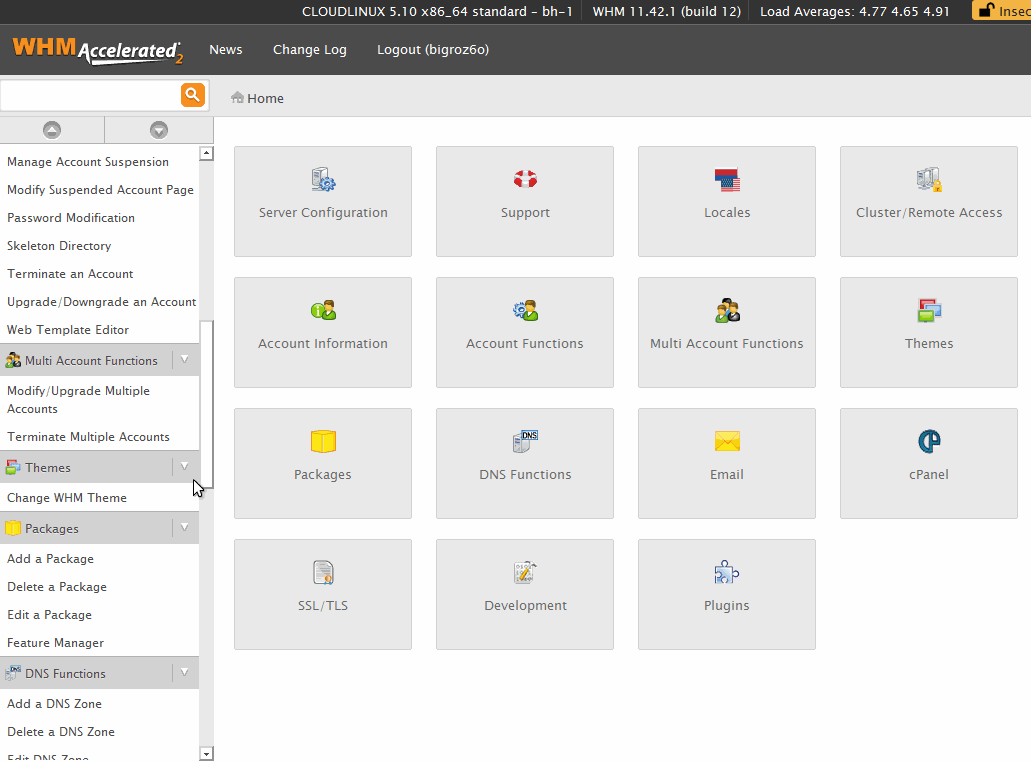
That’s it. You’ve modified your hosting plan for your customers. All your customers using this plan will be able to use the updated resources that you’ve just set almost immediately.
