If you’ve got a VPS or Dedicated Server with cPanel and would like to upgrade to the latest version, enable or disable a module or feature, etc. WHM provides you with a convenient tool called EasyApache. This tool gives you the freedom to customize every little detail in your hosting configuration. Here’s how you use it:
1. Login to WHM
2. Search for the Software section on the navigation to your left
3. Click on "EasyApache (Apache Update)" in this section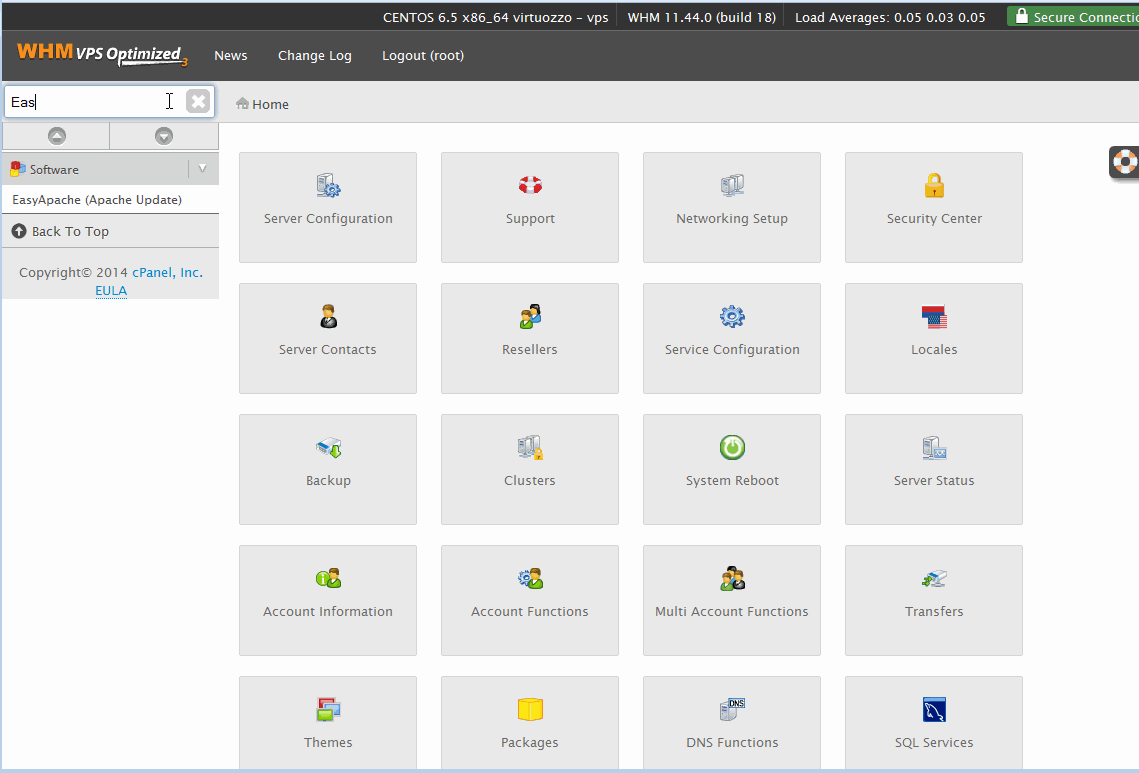
4. Just follow the wizard to build the profile with all the custom configuration that you need for the server
5. Once you’re done, click on "Save and Build"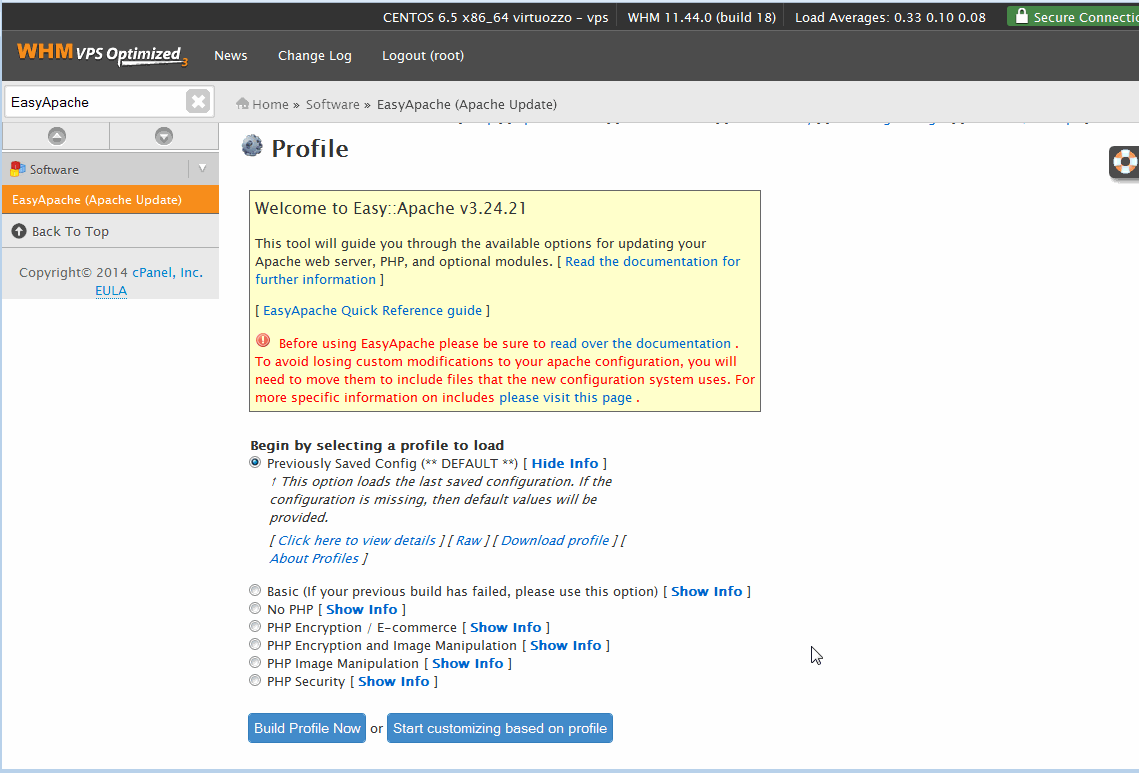
Sit back and relax since this might take a couple of hours to rebuild your server entirely.
Once done, you’ll get a success message along with the log file for this process. Once that is done, your server should be ready to use.
- Apache, PHP
- 8 Uživatelům pomohlo
Související články
Powered by WHMCompleteSolution
